Category: iPhone
-

How to Unlock an iPhone With a Computer
Trying to gain entry to your iPhone when you have forgotten its password can be highly stressful; luckily, multiple methods may help unlock it. iTunes or Finder can help you unlock your phone. First, put it into recovery mode; for iPhones that use Touch ID, press and hold both volume buttons simultaneously to initiate recovery…
-

How Much to Replace an iPhone Screen?
Typically, screen repairs for iPhones still under warranty or covered by AppleCare tend to be relatively affordable; however, once they go beyond warranty or lack AppleCare, the cost may become prohibitive. Your deductible could be lower if your insurance comes through your carrier or a third-party provider such as SquareTrade. Cost If your iPhone is…
-
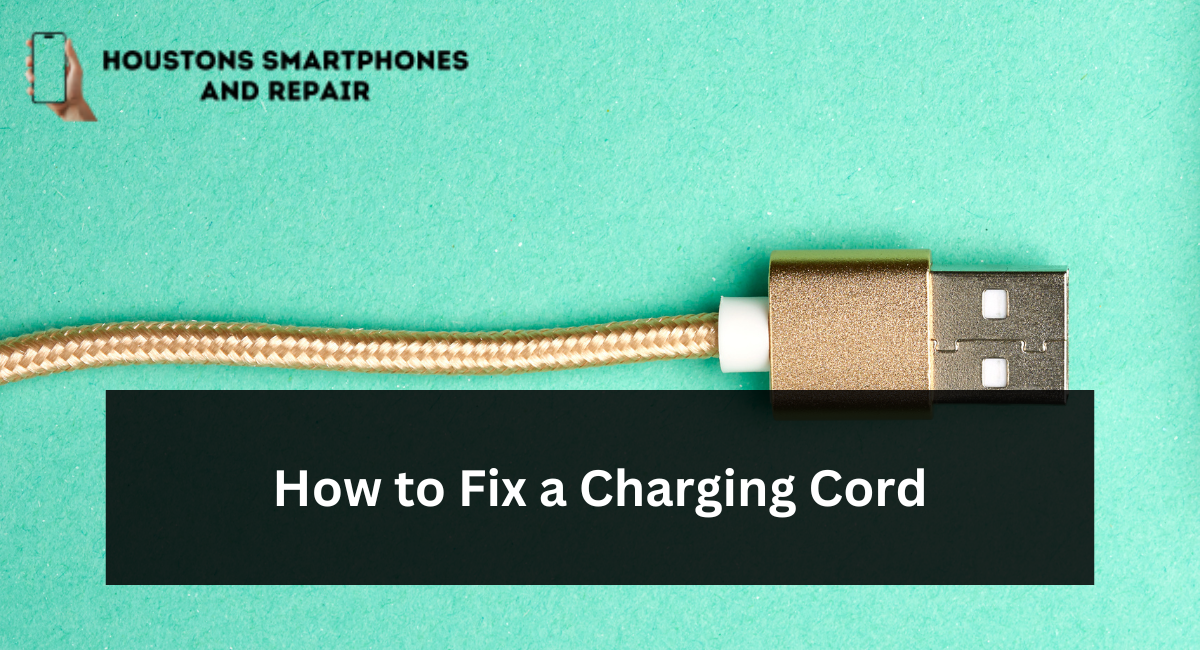
How to Fix a Charging Cord
Are you in need of an immediate solution for your charging cord issues? Before heading out to buy one, try these simple troubleshooting tips and repair techniques first. These easy and cost-effective techniques offer an effective solution. These approaches are economical and timely ways to restore broken connections, from applying electrical tape over frayed portions…
-

How to Fix a Glitching Phone Screen
Screen flickering and glitching may occur for various reasons, including hardware or software-related problems. Rebooting your device is the quickest and easiest way to solve an issue, refreshing its operating system and eliminating any bugs contributing to factory Reset. If your phone’s screen glitches, it could be caused by corrupted applications or configuration settings. A…
-
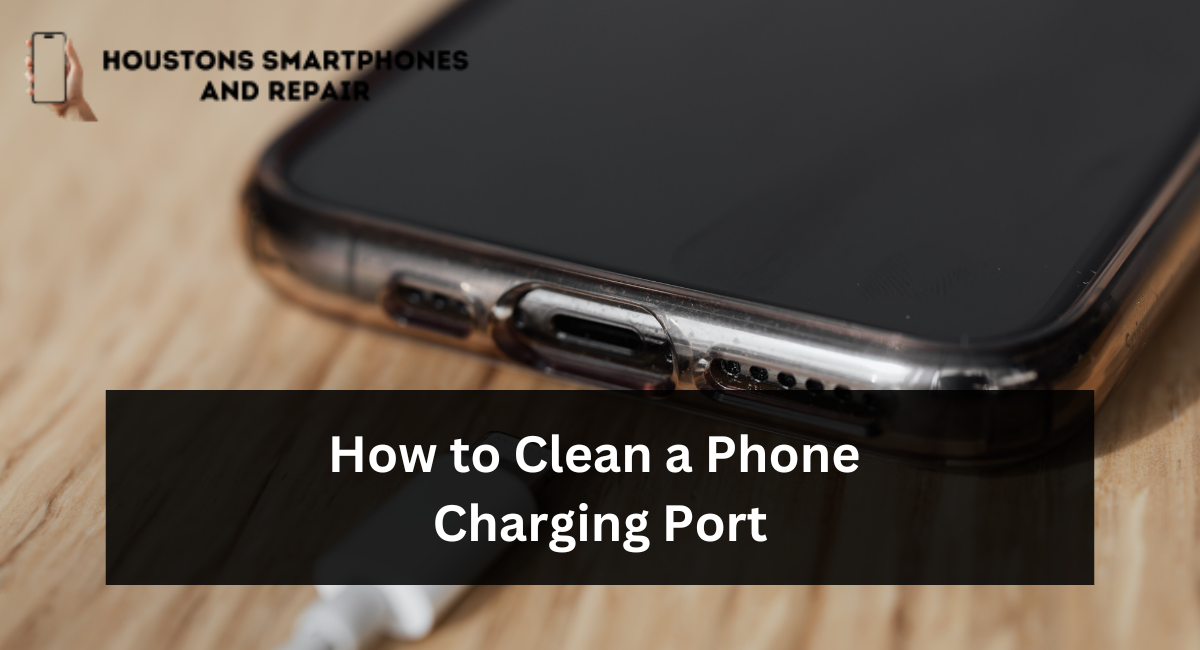
How to Clean a Phone Charging Port
An iPhone’s charging ports are known to attract dirt and grime quickly and may soon become blocked with dust and dirt clinging onto them. This may prevent your phone from setting correctly and even harm sensitive electronics. With the power off, use compressed air from a can to blow short blasts into the port to…